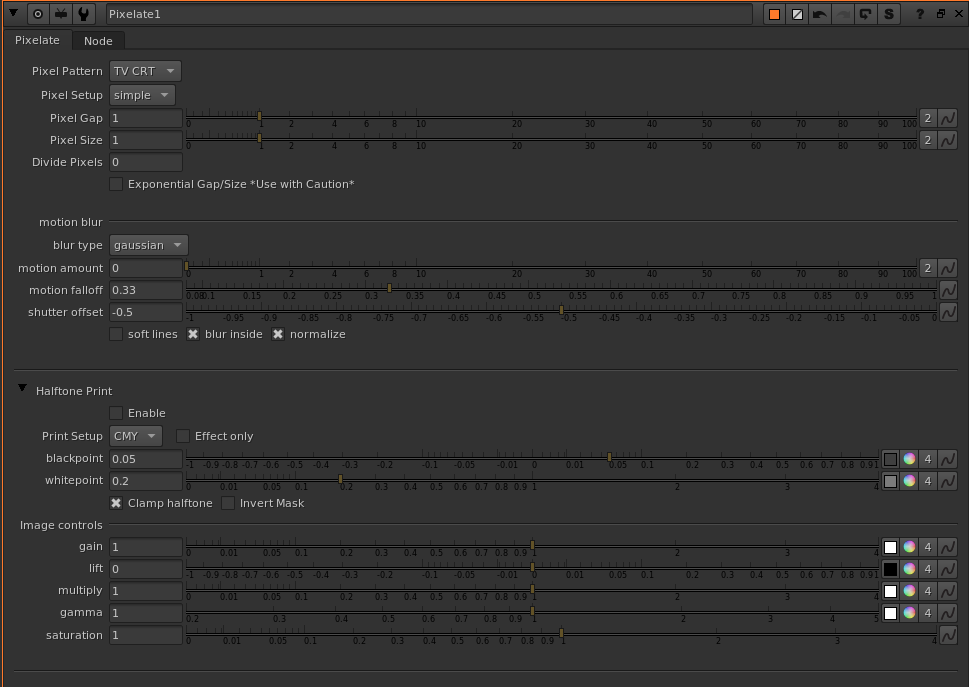Pixelate - Blinkscript based digital screen and halftone effects
Download the tool here
Pixelate is a tool that was originally intended for making the process of creating LCD/LED screen effects more intuitive. However, over the time of writing the script and experimenting with it, I've found a few additional applications such as a simple mosaic effect, TV CRT pixel patterns and BnW or CMY halftone print effects, of which the latter is more of a stylised effect rather than realistic emulation.
Pixelate Tool UI
Oftentimes, the artefacts that can occur when filming a screen such as moire are unwanted byproducts. However, when recreating older digital screens in CG or doing screen comps it can be useful to sometimes emulate such artefacts for realism or as a purely creative decision which can be achieved with the help of this tool.
The tool offers LCD and TV CRT pixel geometries. If needed their width and height as well as the x and y gap between them can be modified to create differently sized pixels.
LCD pattern (left), TV CRT pattern (right)
A plus of this setup is that when using the LCD layout and expression linking the size and gap together you get a mosaic effect. It’s similar to the legacy ‘Blocky’ node, however, gives you a sharper result that is more readable from far away since it doesn’t blur the image before the mosaic effect. Additionally, in contrast to the ‘Blocky’ node, ‘Pixelate’ transforms from the centre of the image rather than the x0, y0 coordinates aka the bottom left. This makes for a smoother result when animating as you can see below:
Pixelate node (left), Blocky node (right), image credits: EVAN DI LEO
A completely different subject are halftone print effects for which the tool can be used as well. This part of the tool is a bit more experimental and stylised. The BnW option gives you simple grayscale halftoning whereas the CMY option tries to emulate subtractive colour halftoning. In the real world this works by mixing cyan, magenta and yellow dot patterns with varying densities and a 30 degree angle offset per channel to reproduce the desired colours. As this was quite hard to emulate using my existing setup I instead simply offset the colours which still gives you a colour print look but isn’t fully accurate.
From left to right: Original, CMY processed, BnW processed, image credits: Phil Hale - Spectre